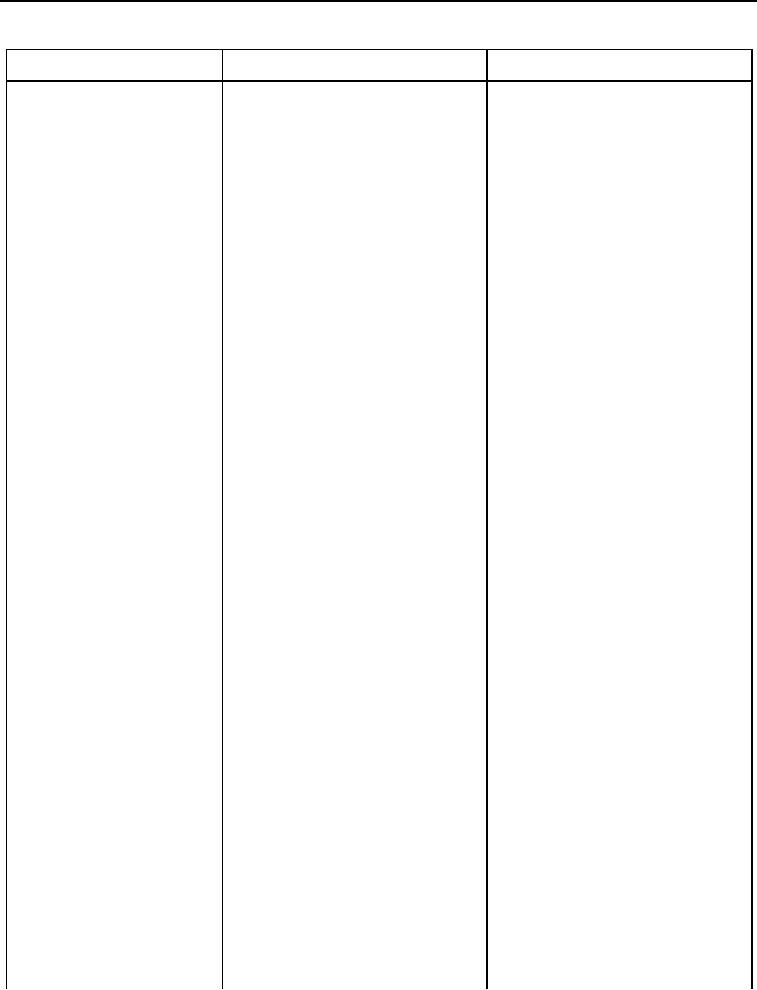
TM 5-3805-293-23-2
0027
Table 1. Implement Code (0615-02 TO 2113-04) Troubleshooting Procedures - Continued.
CDI FMI CODE
TEST OR INSPECTION
CORRECTIVE ACTION
1482-04 10 Volt Sensor DC
6. Using MSD (WP 0006), select
1482-04 Becomes Active - Replace
Power Supply Voltage Below
Implement 120M and verify 1482- scarifier switch (WP 0275).
Normal - Continued
04 is not active.
Connect harness connector PE-C8
(WP 0009, Figure 50) to right hand
joystick (WP 0283).
Proceed to step 9.
1482-04 Not Active - Proceed to step
7.
7. Connect harness connector PE-
C8 (WP 0009, Figure 50) to right
hand joystick (WP 0283).
8. Using MSD (WP 0006), select
1482-04 Becomes Active - Replace
Implement 120M and verify 1482- right hand joystick (WP 0283).
04 is not active.
Proceed to step 9.
1482-04 Not Active - Replace
implement 1 ECM (WP 0268).
Proceed to step 9.
9. Using the MSD (WP 0006), select
1482-04 Code Active - Repeat
Trans/chassis 120M and verify
troubleshooting code from the
1482-04 is not active.
beginning.
1482-04 Code Not Active -
Troubleshooting complete.
Test Step 3. Test Voltage Supply
Circuit.
1. Turn ignition switch and battery
disconnect switch to the OFF
position (TM 5-3805-293-10).
2. Disconnect harness connector P-
C41 (WP 0009, Figure 68) from
implement 1 ECM J1 (WP 0009,
Figure 69).
0027-122

