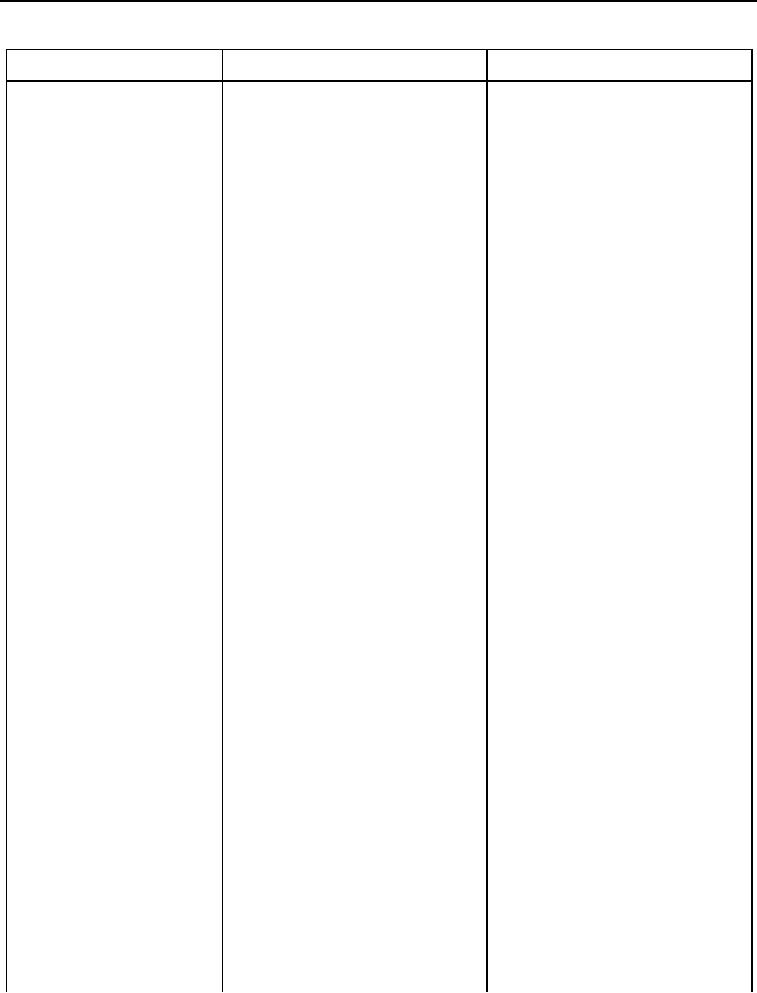
TM 5-3805-293-23-2
0026
Table 1. Implement Code (0041-03 to 0600-04) Troubleshooting Procedures - Continued.
CDI FMI CODE
TEST OR INSPECTION
CORRECTIVE ACTION
0296-09 Transmission Con-
3. Using MSD (WP 0006), select
0296-09 Code Remains Active -
trol Abnormal Update Rate -
Implement 120M and verify 0296- Repeat troubleshooting from the
Continued
09 is not active.
beginning of this diagnostic code.
0296-09 Code Not Active -
Troubleshooting complete.
Test Step 4. Test CAN Data Link Cir-
cuit from Cab Lower Wiring Har-
ness.
1. Turn ignition switch and battery
disconnect switch to the OFF
position (TM 5-3805-293-10).
2. Disconnect harness connector P-
C39 (WP 0009, Figure 70) from
implement ECM J2 (WP 0009,
Figure 71) (WP 0268).
3. Disconnect harness connector
FA-C17 (WP 0009, Figure 14)
from engine ECM J1.
4. Install a jumper wire between
engine ECM harness connector
FA-C17 (WP 0009, Figure 14) ter-
minals 20 and terminal 21.
5. Using digital multimeter, test for
Resistance Less Than 5.0 Ohms -
resistance between harness con-
Replace implement 1 ECM (WP
nector P-C39 (WP 0009, Figure
0268).
70) terminal 67 and terminal 68.
Remove jumper wire between engine
Resistance should be less than
ECM harness connector FA-C17 (WP
5.0 ohms.
0009, Figure 14) terminals 20 and
terminal 21.
Connect harness connector FA-C17
(WP 0009, Figure 14) to engine ECM
J1.
Proceed to step 6.
Resistance 5.0 Ohms or Greater -
Proceed to Test Step 5.
6. Using MSD (WP 0006), select
0296-09 Code Remains Active -
Implement 120M and verify 0296- Repeat troubleshooting from the
09 is not active.
beginning of this diagnostic code.
0296-09 Code Not Active -
Troubleshooting complete.
0026-38

