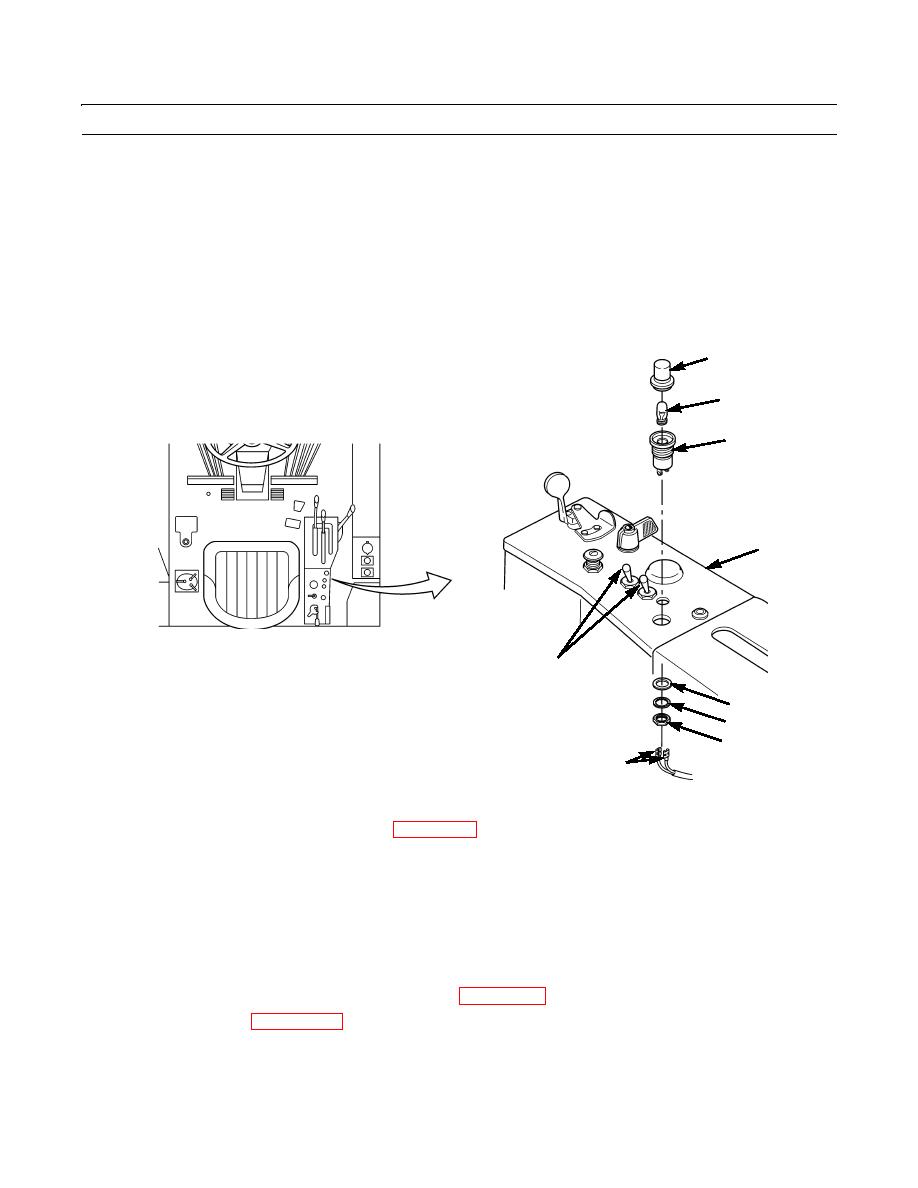
TM 5-3805-261-23-1
CONTROL CONSOLE LIGHT REPLACEMENT - CONTINUED
0078 00
REMOVAL
NOTE
Tag wire assemblies before disconnecting to aid in installation.
1.
Disconnect two wire assemblies (8).
2.
Remove nut (7), lockwasher (6), spacer (5), and socket (3) from operator panel console (4). Discard lockwasher.
3.
Remove lens (1) and lamp (2) from socket (3).
1
2
3
4
9
5
6
7
8
397-249
CLEANING AND INSPECTION
Clean and inspect all parts in accordance with WP 0021 00.
INSTALLATION
1.
Install lamp (2) and lens (1) on socket (3).
2.
Position socket (3) in operator panel console (4) with lens (1) window in direction of work light switches (9).
3.
Install spacer (5), new lockwasher (6), and nut (7).
4.
Connect two wire assemblies (8).
5.
Install left and right side plates to operator panel console (WP 0193 00).
6.
Connect battery cables (WP 0125 00).
END OF WORK PACKAGE
0078 00-2


