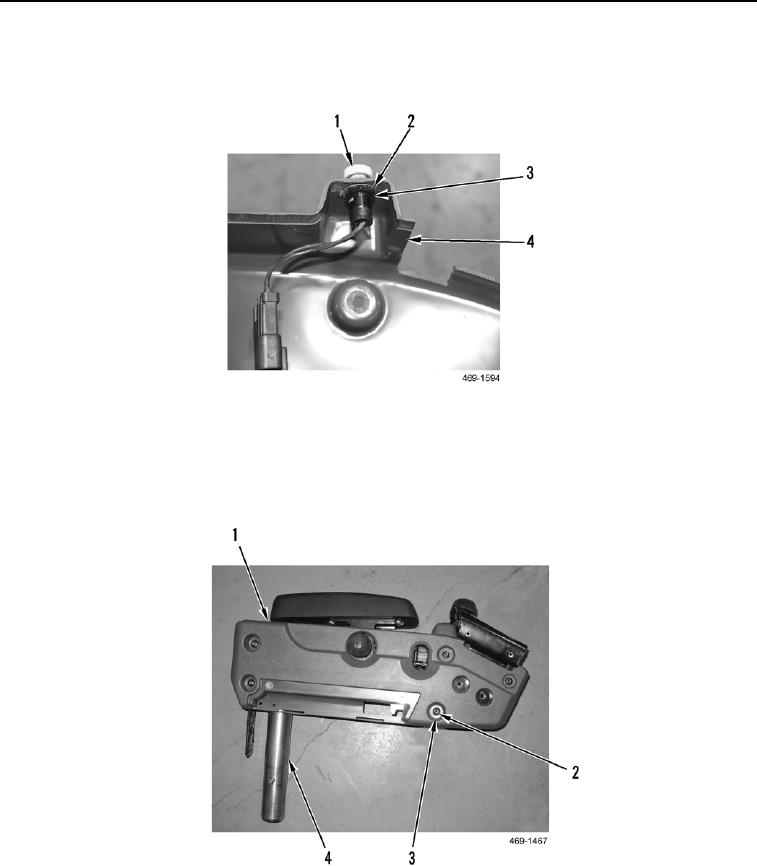
TM 5-3805-293-23-5
0283
DISASSEMBLY CONTINUED
10. Remove nut (Figure 13, Item 3), lockwasher (Figure 13, Item 2), and horn switch (Figure 13, Item 1) from
joystick support cover (Figure 13, Item 4). Discard lockwasher.
Figure 13. Horn Switch.
0283
11. Remove five screws (Figure 14, Item 2) and washers (Figure 14, Item 3) from outer panel cover (Figure 14,
Item 1).
12. Remove outer panel cover (Figure 14, Item 1) from joystick support (Figure 14, Item 4).
Figure 14. Outer Panel Cover.
0283

