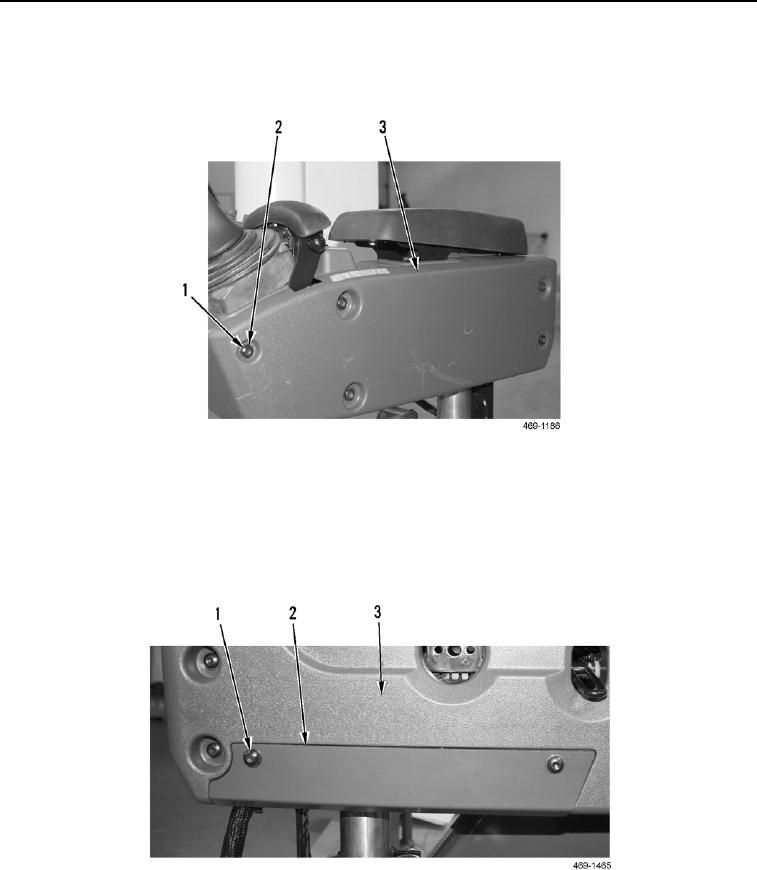
TM 5-3805-293-23-5
0283
REMOVAL CONTINUED
2. Remove five screws (Figure 2, Item 1), washers (Figure 2, Item 2), and inner panel cover (Figure 2, Item 3)
from joystick support (Figure 2, Item 3).
Figure 2. Inner Panel Cover.
0283
N OT E
Slide panel cover rearward, then pull out to remove from outer cover of joystick support.
3. Remove two screws (Figure 3, Item 1) and panel cover (Figure 3, Item 2) from outer cover (Figure 3, Item 3).
Figure 3. Panel Cover.
0283

