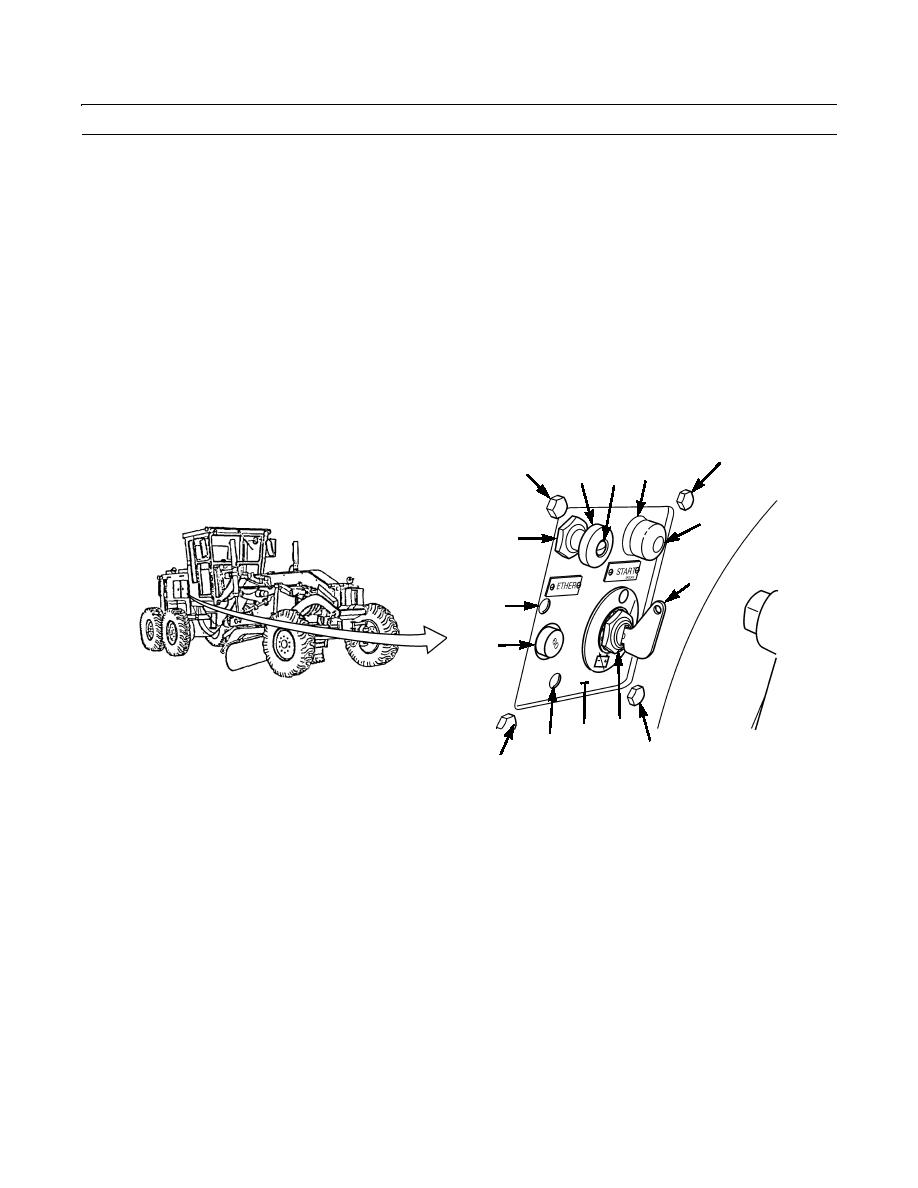
TM 5-3805-261-23-1
REMOTE START PANEL REPLACEMENT (TYPE II MACHINE) - CONTINUED
0258 00
REMOVAL
NOTE
Tag all battery cables and wire assemblies before disconnecting to aid in installation.
1.
Disconnect three wires from back of start switch (5).
2.
Remove rubber boot (4) and remove start switch (5) from remote start panel (9).
3.
Disconnect one wire from back of ether switch (13). Leave jumper wires connected.
4.
Remove screw (3) and ether switch button (2).
5.
Remove jamnut (12) and remove ether switch (13) from remote start panel (9).
6.
disconnect four wires from back of remote battery disconnect switch (8).
7.
Remove key (6) from remote battery disconnect switch (8). Remove jamnut (7) and remove remote battery disconnect
switch from remote start panel (9).
1
4
1
2
3
5
12,13
6
10
11
7,8
9
10
397-2455
1
1
0258 00-2


