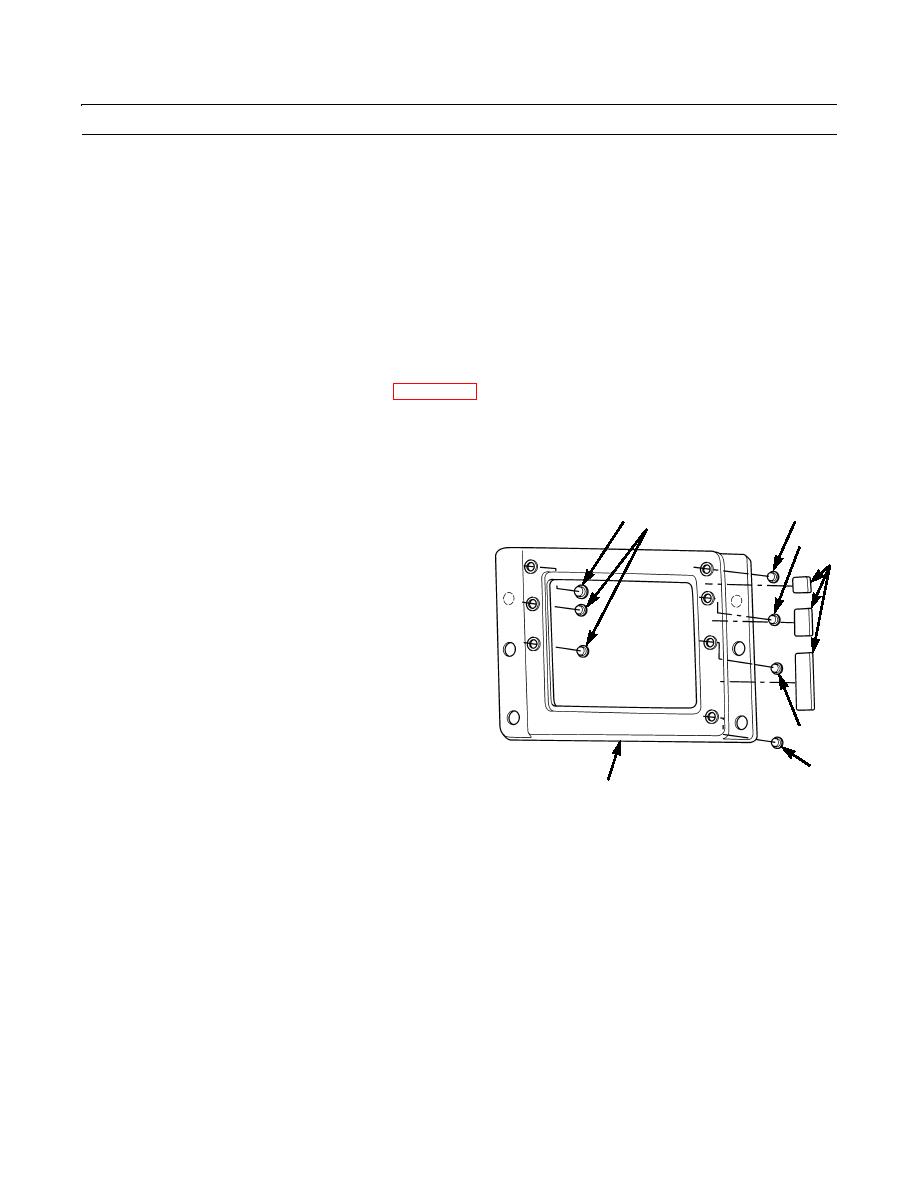
TM 5-3805-261-23-1
ELECTRONIC MONITORING SYSTEM (EMS) COVER REPLACEMENT - CONTINUED
0075 00
REMOVAL - CONTINUED
NOTE
Remove lenses only if inspection proves removal is necessary.
3.
Remove and discard two green lenses (4), four amber lenses (5), and red lens (7) from cover (1).
NOTE
Remove seals only if inspection proves removal is necessary. Replace if torn, distorted, or deteriorated.
4.
Remove and discard seals (6) from back of cover (1).
CLEANING AND INSPECTION
Clean and inspect all parts in accordance with WP 0021 00.
INSTALLATION
NOTE
Cut seal to size from bulk seal.
4
4
1.
If removed, install new seals (6) on cover (1).
5
5
2.
If removed, install new red lens (7), four new amber
6
lenses (5), and two new green lenses (4) on cover (1).
Apply a light thin coat of PVC adhesive to outer diam-
eter of lens holes in cover. Apply to backside of cover
only.
7
5
1
397-245
0075 00-2


