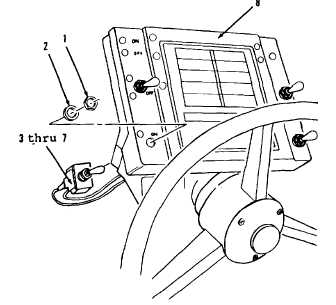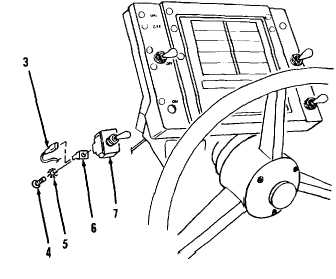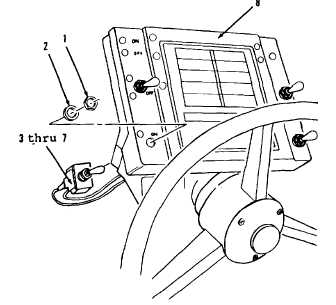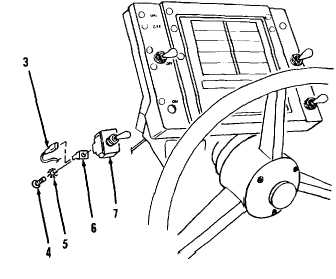TM 5-3805-261-20
STEERING CONTROL CONSOLE SYSTEM MAINTENANCE.
7-19.
Electrical Monitor System Panel Switches. (Sheet 2 of 3)
REMOVAL
WARNING
Always
disconnect
the
positive
battery cable on the right side before
working on electrical components.
Failure to follow this procedure may
cause INJURY. If you receive an
electrical
shock,
seek
medical
attention immediately.
NOTE
This procedure covers removal and
installation of one switch. Follow
these instructions for the MS test
switch, the supplemental steering
function
switch,
the
blade
float
function switch, and the differential
unlock switch.
1.
Remove steering console hood. Refer to
paragraph 13-18, step 1.
2.
Remove lock nut (1), lockwasher (2) and
items 3 thru 7 as an assembly from
electrical monitor system panel (8, Figure 7-
34). Discard lock nut (1).
3.
Disconnect two wire leads (3) at terminals
(6, Figure 7-35).
4.
Remove two screws (4), lockwashers (5)
and terminals (6) from switch (7).
Figure 7-34.
Figure 7-35.
Go to Sheet 3
7-57