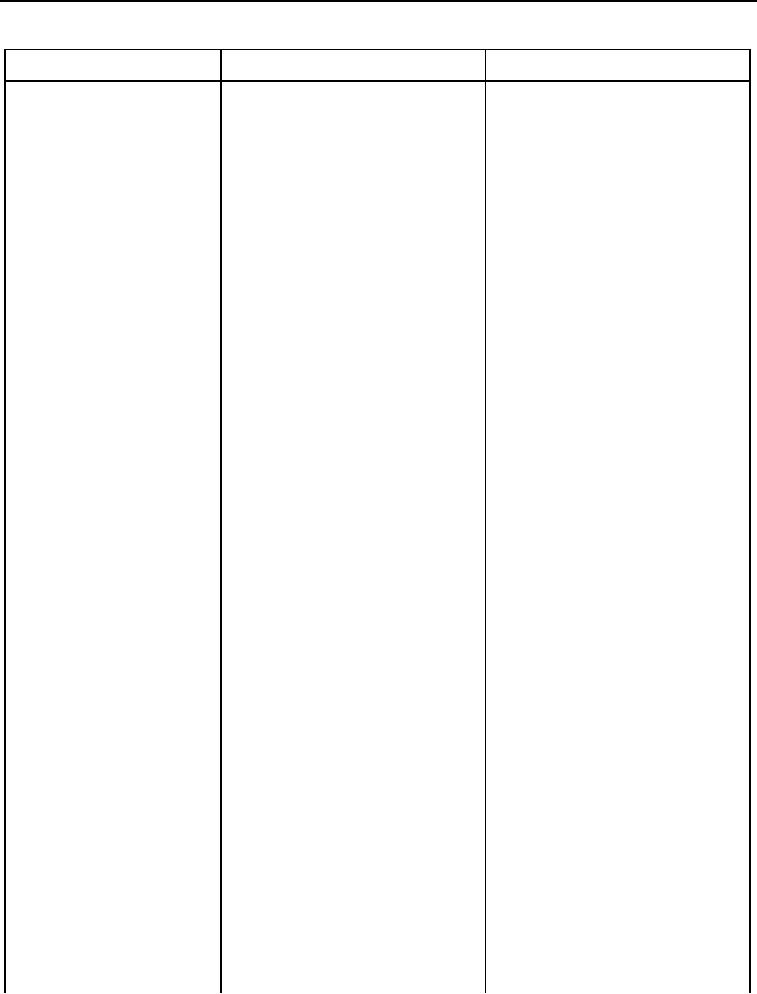
TM 5-3805-293-23-2
0029
Table 1. Implement Code (2160-03 TO 2168-13) Troubleshooting Procedures - Continued.
CDI FMI CODE
TEST OR INSPECTION
CORRECTIVE ACTION
2166-03 Blade Sideshift
5. Using digital multimeter, test for
Continuity - Proceed to Test Step 3.
Right Solenoid Voltage
continuity between harness con-
No Continuity - Replace implement 1
Above Normal - Continued
nector P-C41 (WP 0009, Figure
ECM (WP 0268).
68) terminal 66 and all other ter-
Connect front attachment harness
minals on harness connector P-
connector U-C46 (WP 0009, Figure
C41.
248) to blade sideshift right solenoid
There should be no continuity.
(WP 0009, Figure 249), and install
front frame nose cover (WP 0224).
Proceed to step 6.
6. Using MSD (WP 0006), select
2166-03 Code Active - Repeat
Implement 120M and verify 2166- troubleshooting code from the
03 is active.
beginning.
2166-03 Code Not Active -
Troubleshooting complete.
Test Step 3. Test Cab Lower
Harness.
1. Disconnect front attachment har-
ness connector U-C1 (WP 0009,
Figure 121) from cab lower har-
ness connector P-C50 (WP 0009,
Figure 120).
2. Using digital multimeter, test for
Continuity - Replace cab lower wiring
continuity between harness con-
harness (WP 0266).
nector P-C41 (WP 0009, Figure
Connect front attachment harness
68) terminal 66 and all other ter-
connector U-C46 (WP 0009, Figure
minals on harness connector P-
248) to blade sideshift right solenoid
C41.
(WP 0009, Figure 249), and install
There should be no continuity.
front frame nose cover (WP 0224).
Proceed to step 3.
No Continuity - Replace front
attachment wiring harness (WP
0180).
Connect cab lower harness connector
P-C41 (WP 0009, Figure 68) to
implement 1 ECM J1 (WP 0009,
Figure 69).
Proceed to step 3.
3. Using MSD (WP 0006), select
2166-03 Code Active - Repeat
Implement 120M and verify 2166- troubleshooting code from the
03 is active.
beginning.
2166-03 Code Not Active -
Troubleshooting complete.
0029-43

