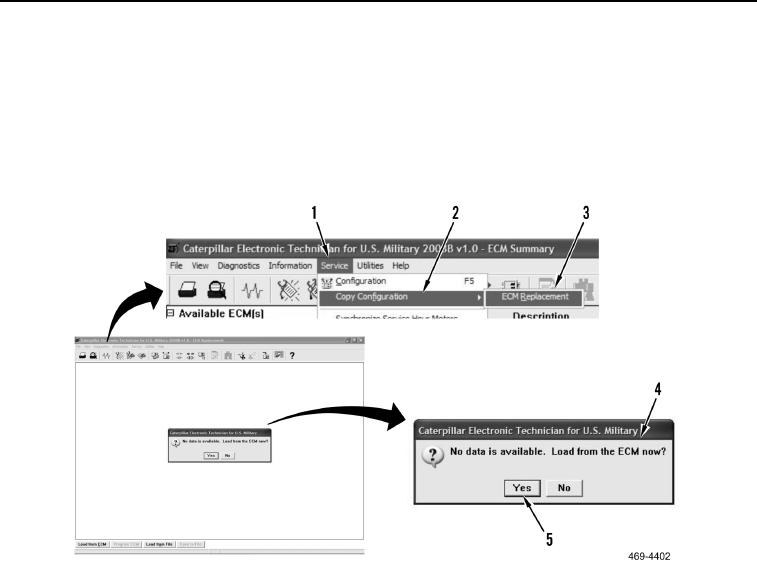
TM 5-3805-293-23-1
0008
RECORDING DIAGNOSTIC CODES AND COPYING CONFIGURATION FROM ECM CONTINUED
2. Copy ECM configuration data as follows:
a. Select Service drop down menu (Figure 2, Item 1), then Copy Configuration (Figure 2, Item 2), and then
ECM Replacement (Figure 2, Item 3).
(1) If a file open dialog box is displayed, select Cancel.
(2) If a data file is unavailable, No data is available. Load from ECM now? dialog box (Figure 2, Item 4) will
be displayed. Select Yes (Figure 2, Item 5) to load data from ECM.
Figure 2. ECM Configuration Menu.
08
Change 1

