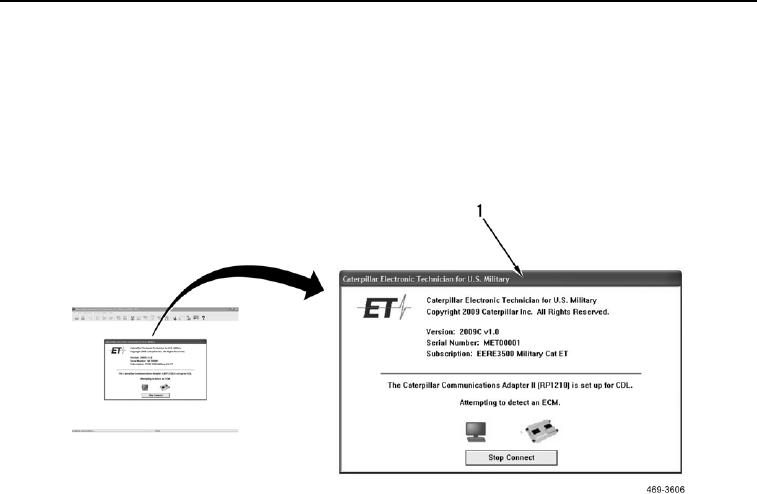
TM 5-3805-293-23-1
0007
DETECTING AN ECM
0007
1. Turn On MSD.
2. Turn battery disconnect switch and ignition switch to ON position (TM 5-3805-293-10) to establish
communication with ECMs.
3. Select Electronic Technician (ET) from windows screen.
4. The Attempting to Detect an ECM (Figure 3, Item 1) pop up window will be displayed. If the ET does not
respond, stop ET and restart MSD. If ET still does not respond, the ECM being detected is faulty.
Figure 3. Attempting to Detect an ECM.
0007

