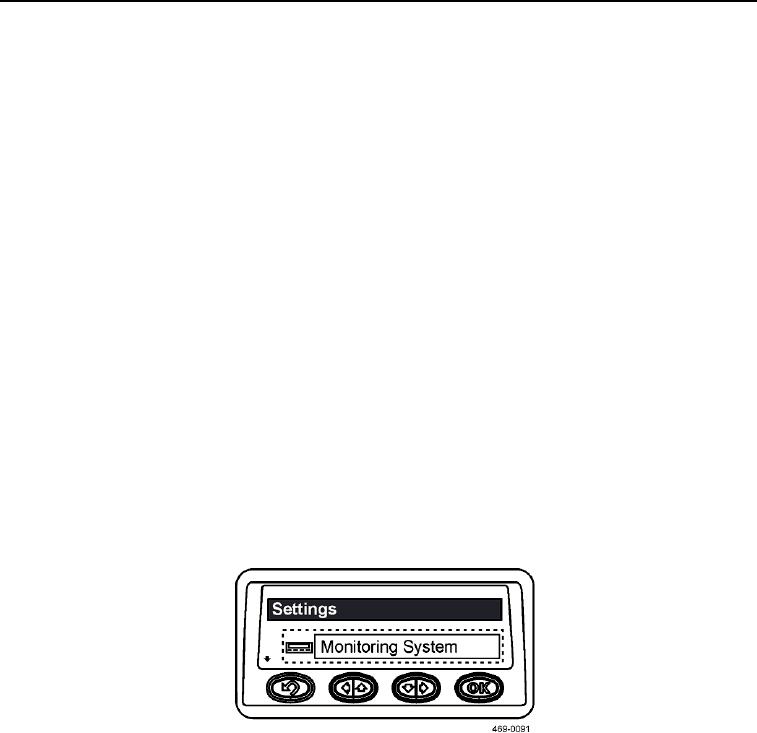
TM 5-3805-293-10
0005
MESSENGER DISPLAY CONTINUED
1. The following options are available through the Lifetime Totals sub-menu:
a. FORWARD DISTANCE TRAVELLED. When scrolling to this option, display shows lifetime total of
distance travelled in forward direction in miles or kilometers.
b. REVERSE DISTANCE TRAVELLED. When scrolling to this option, display shows lifetime total of distance
travelled in reverse direction in miles or kilometers.
TOTAL FUEL. When scrolling to this option, display shows lifetime total of amount of fuel consumed by
c.
machine.
d. SERVICE HOURS. When scrolling to this option, display shows lifetime total of number of hours machine
has run.
2. The following options are available through the Trip Totals sub-menu:
N OT E
Total Fuel and Service Hours can be reset to zero from each of these screens.
a. TOTAL FUEL. When scrolling to this option, display shows amount of fuel consumed by machine since trip
total has been reset.
b. SERVICE HOURS. When scrolling to this option, display shows total of number of hours machine has run
since trip total has been reset.
3. The following option is available through the Trip Reset sub-menu:
CLEAR TRIP TOTALS. When scrolling to this option, you can reset trip total values.
Settings Menu
0005
The Settings menu has four sub-menus: Monitoring System, Machine, Transmission, and Implement.
Figure 6. Settings Menu.
005
0005-10

