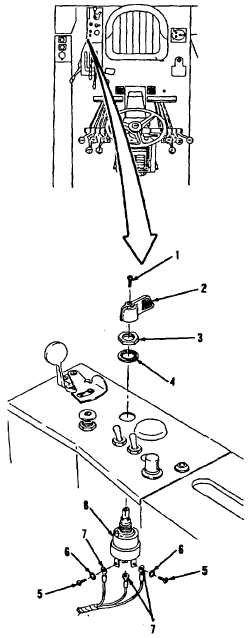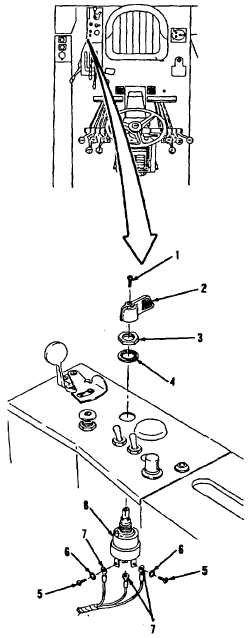TM 5-3805-261-20
OPERATOR’S PANEL CONSOLE MAINTENANCE. (cont)
7-34.
Start Switch. (Sheet 2 of 2)
REMOVAL
1.
Remove screw (1), knob (2), lock nut (3)
and washer (4, Figure 7-51).
2.
Remove two screws (5) and washers (6).
NOTE
All
wire,
cable
and
harness
assemblies must be tagged before
disconnecting to aid in installation.
3.
Disconnect three wire assemblies (7) from
start switch (8).
CLEANING
Clean all parts. Refer to Chapter 2.
INSPECTION
Inspect all parts. Refer to Chapter 2.
INSTALLATION
1.
Connect three wire assemblies (7) to start
switch (8, Figure 7-51).
2.
Install two washers (6) and screws (5).
3.
Install washer (4), lock nut (3), knob (2) and
screw (1).
NOTE
Return
130G
Grader
to
original
equipment condition.
Figure 7-51
End of Task
7-96