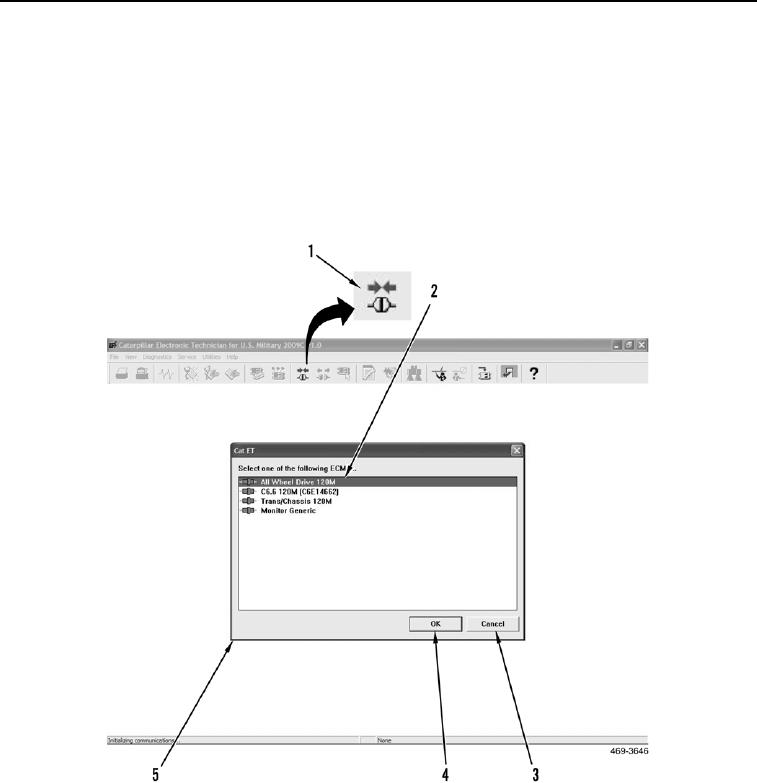
TM 5-3805-293-23-2
0034
CAN DATA LINK CIRCUIT TEST CONTINUED
43. Turn the battery disconnect switch and ignition switch to the ON position.
44. Select the Connect Icon (Figure 26, Item 1) at top of screen.
45. Observe ECMs from the popup window (Figure 26, Item 5). All Wheel Drive 120M (Figure 26, Item 2) and three
other ECMs should be displayed.
a. If All Wheel Drive 120M (Figure 26, Item 2) is not displayed, select the Cancel button (Figure 26, Item 3).
Replace All Wheel Drive ECM (WP 0270).
b. If All Wheel Drive 120M (Figure 26, Item 2) is displayed, select the OK button (Figure 26, Item 4) proceed
to step 46.
Figure 26. ET Connect Icon and ECM Selection.
0034

