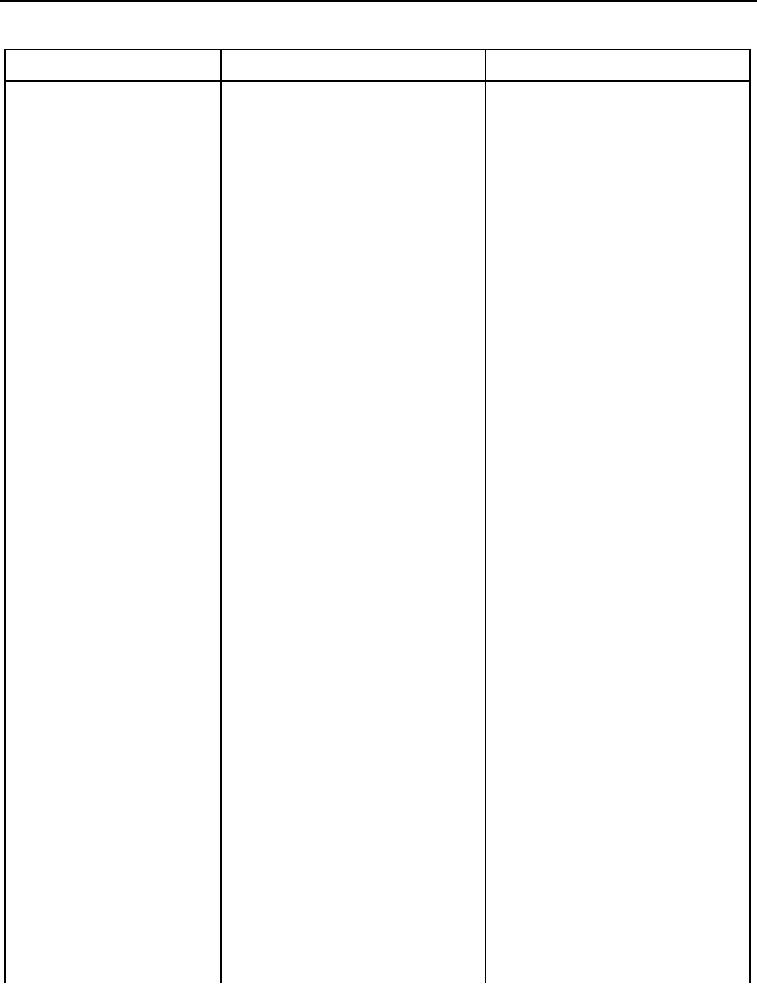
TM 5-3805-293-23-2
0023
Table 1. Cab Electrical Troubleshooting Procedures - Continued.
MALFUNCTION
TEST OR INSPECTION
CORRECTIVE ACTION
4. One or Both Headlights
7. Disconnect the connector AZ-C2
Do Not Operate in High
(WP 0009, Figure 388) from right
Beam - Continued
headlight (WP 0197).
8. Using digital multimeter, test for
Voltage Between 18 and 26 Volts -
voltage between connector AZ-C2
Replace right headlight lamp (WP
(WP 0009, Figure 388) terminal 1
0197).
(Gnd) and terminal 2. Voltage
Proceed to step 13.
should be 18 to 26 volts.
Voltage Less Than 18 Volts - Pro-
ceed to Test Step 3.
9. Disconnect the connector AZ-C1
(WP 0009, Figure 387) from left
headlight (WP 0197).
10. Using digital multimeter, test for
Voltage Between 18 and 26 Volts -
voltage between connector AZ-C1
Replace left headlight lamp (WP
(WP 0009, Figure 387) terminal 1
0197).
(Gnd) and terminal 2. Voltage
Proceed to step 11.
should be 18 to 26 volts.
Voltage Less Than 18 Volts - Pro-
ceed to Test Step 4.
11. Disconnect the connector AZ-C2
(WP 0009, Figure 388) from right
headlight (WP 0197).
12. Using digital multimeter, test for
Voltage Between 18 and 26 Volts -
voltage between connector AZ-C2
Replace right headlight lamp (WP
(WP 0009, Figure 388) terminal 1
0197).
(Gnd) and terminal 2. Voltage
Proceed to step 13.
should be 18 to 26 volts.
Voltage Less Than 18 Volts -
Replace front lighting harness (WP
0196).
Connect the connector AZ-C1 (WP
0009, Figure 387) to left headlight and
install headlight assembly (WP 0197).
Connect the connector AZ-C2 (WP
0009, Figure 388) to right headlight
and install headlight assembly (WP
0197).
Proceed to step 13.
Headlight or Headlights Do Not
13. Turn control indicator switch to
Operate in High Beam - Repeat trou-
position SER. DRIVE, dimmer
bleshooting from the beginning.
switch to high beam and verify
headlights operate in high beam.
Both Headlights Operate in High
Beam - Troubleshooting complete.
0023-19

