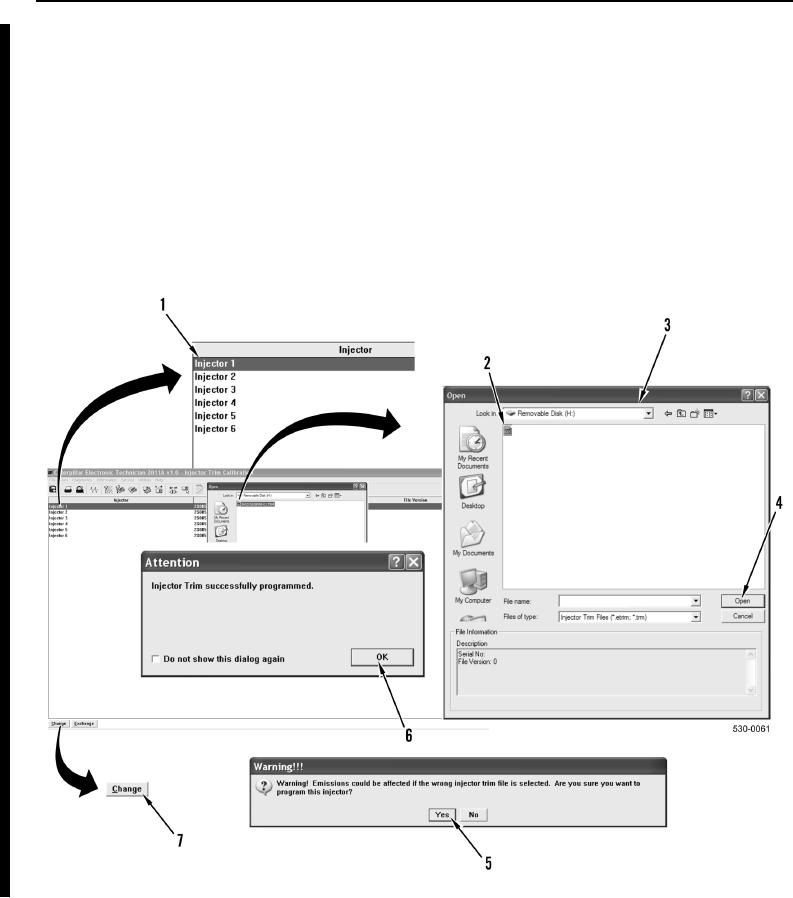
TM 5-3805-293-23-1
0008
FUEL INJECTOR TRIM FILE CONTINUED
N OT E
Trim File CD comes with the new injector.
Check the following website for the latest Caterpillar ET Software: https://akoapps/
armdec.army.mil.tacom/
4. Insert trim file CD.
5. Select Injector (Figure 16, Item 1), and Change button (Figure 16, Item 7).
6. On MSD, select drive with CD (Figure 16, Item 3).
7. On MSD, select trim file (Figure 16, Item 2), and Open (Figure 16, Item 4).
8. Select the Yes button (Figure 16, Item 5) when the warning pop-up window is displayed.
9. Select OK button (Figure 16, Item 6) when the fuel injector trim successful pop-up window is displayed.
Figure 16. Completing Injector Trim File Installation.
08
10. Repeat procedure for each injector if more than one injector is being replaced.
END OF TASK
END OF WORK PACKAGE
0008-16

