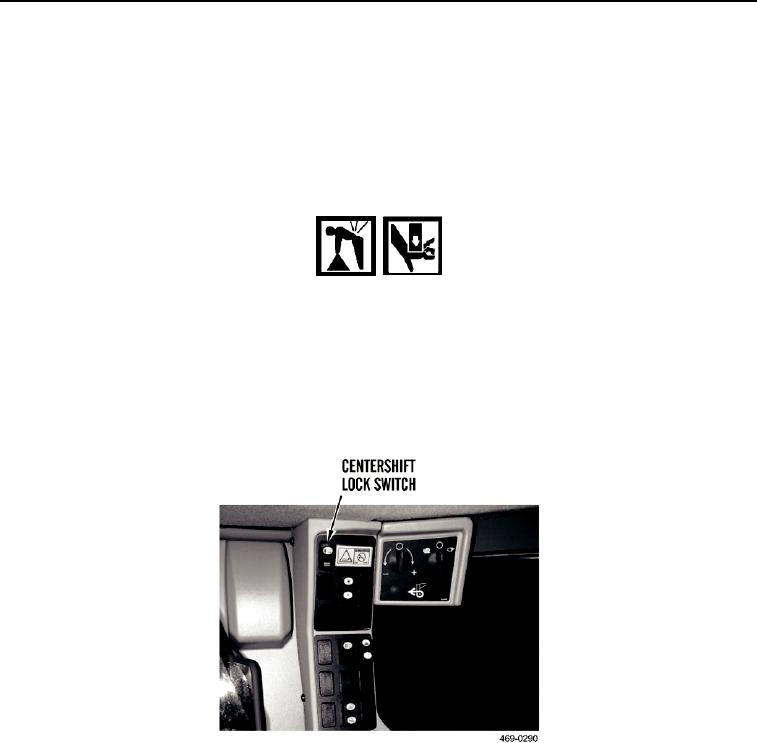
TM 5-3805-293-10
0005
THROTTLE HOLD MODE SWITCH CONTINUED
To Select OFF Mode
0005
Move switch to middle position. Throttle will only be operated by accelerator control.
END OF TASK
CENTERSHIFT LOCK SWITCH
0005
WARN I N G
Personal injury could result from the sudden movement of the blade when centershift lock
pin is released. Before releasing centershift lockpin, be sure all personnel are clear of
blade area, circle and blade are centered under machine, and blade is lowered to ground.
1. Use right joystick centershift control to shift drawbar left or right as required. Move drawbar to desired direction
and position. Place both left and right sides of blade in FLOAT position to ground moldboard.
2. Press red tab to unlock then move centershift lock switch to DISENGAGED position (push top of switch) (Fig-
ure 16). When switch is in DISENGAGED position, an indicator light will illuminate on monitoring system.
Figure 16. Centershift Controls and Indicator.
005
0005-28

