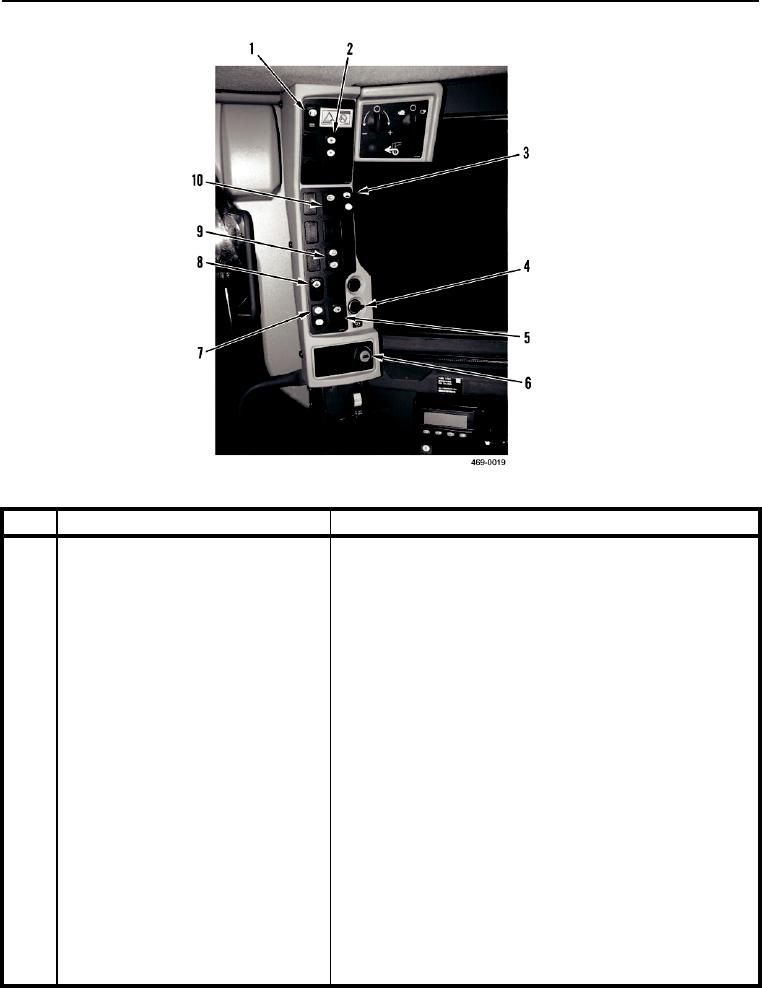
TM 5-3805-293-10
0004
RIGHT-SIDE CONTROL PANEL
0004
Figure 15. Right-Side Control Panel.
0004
KEY
COMPONENT
DESCRIPTION
1
Centershift Lock Switch
Push bottom of switch to engage centershift lock. Press red
tab and push top of switch to disengage centershift lock.
2
Defroster Fan Switch
Push top of switch to operate defroster fan at HIGH speed.
Move switch to center position for MEDIUM speed. Push bot-
tom of switch for LOW speed.
3
Blade Cushion Switch
Machine not equipped with blade cushion option.
4
Power Port (12V)
Remove cap to access port to power 12V electrical equipment
or accessories.
5
Throttle Set/Accel Switch
Allows operator to set speed of throttle.
6
Electrical Coolant Switch
Push button to turn arctic heater ON. Push button again to turn
OFF.
7
Throttle Hold Mode Switch
Allows Operator to set mode for throttle hold function. Mode
options include OFF, AUTOMATIC, and MANUAL.
8
Hazard Flasher Switch
Push top of switch to activate hazard flashers. Push bottom of
switch to deactivate.
9
Front and Rear Worklight Switch
Push top of switch to activate front worklights only. Push bot-
tom of switch to activate front and rear worklights. Move switch
to middle position to deactivate all worklights.
10
Headlight Dimmer Switch
Push top of switch to activate high beams. Push bottom of
switch to deactivate high beams; low beams remain ON.
0004-17

