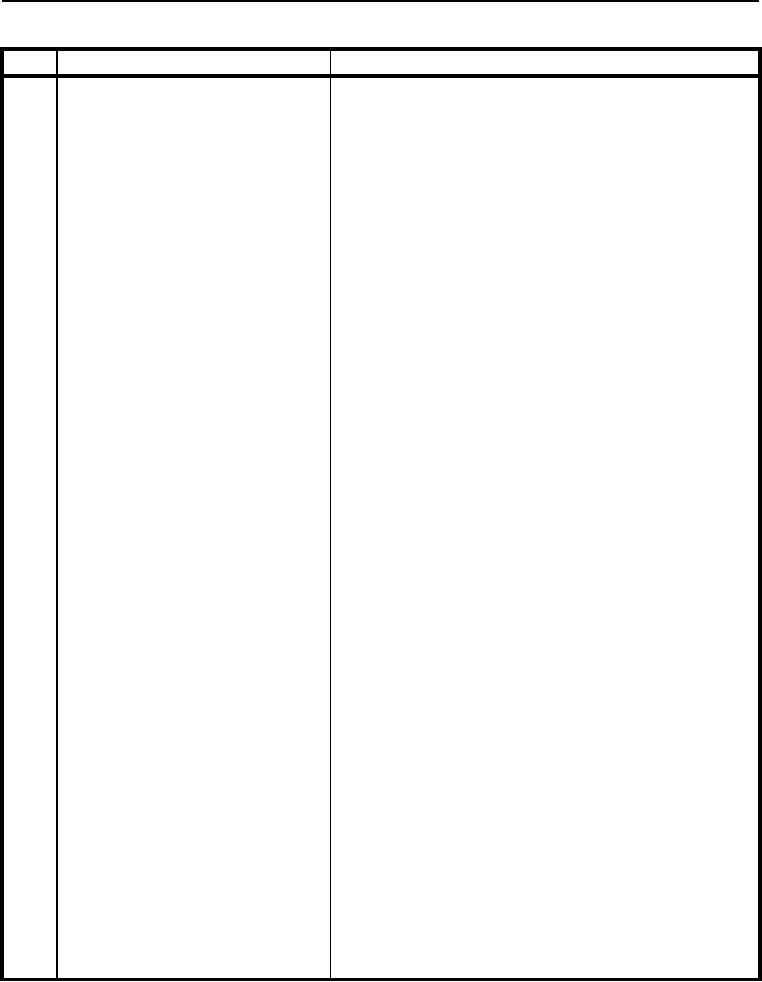
TM 5-3805-293-10
0004
JOYSTICK CONTROLS CONTINUED
KEY
COMPONENT
DESCRIPTION
1
Blade Sideshift Control - LEFT
Move right joystick left to sideshift blade to the left. When
joystick is released, blade sideshift will remain in selected
position. Joystick will return to HOLD position.
2
Blade Sideshift Control - RIGHT
Move right joystick right to sideshift blade to the right. When
joystick is released, blade sideshift will remain in selected
position. Joystick will return to HOLD position.
Blade Lower - Push right joystick forward to lower right end of
3
Blade Lower and Blade Float for Right
Side
blade. When joystick is released, blade remains in selected
position. Joystick returns to HOLD position.
Blade Float - Push right joystick to the most forward DETENT
position. When joystick is released, blade will remain in float
position until joystick is moved forward or backward. Joystick
returns to HOLD position.
Extra effort may be necessary to push joystick forward into the
FLOAT position.
4
Blade Lift for Right Side
Pull right joystick rearward to raise right end of blade. When
joystick is released, blade remains in selected position.
Joystick returns to HOLD position.
5
Centershift Control - LEFT
Push left side of thumb button to move drawbar left. When
button is released, drawbar remains in selected position.
Button returns to HOLD position.
6
Centershift Control - RIGHT
Push right side of thumb button to move drawbar right. When
button is released, drawbar remains in selected position.
Button returns to HOLD position.
7
Blade Pitch Control - FORWARD
Push top of thumb button to pitch blade forward. When button
is released, blade remains in selected position. Button returns
to HOLD position.
8
Blade Pitch Control - BACKWARD
Push bottom of thumb button to pitch blade backward. When
button is released, blade remains in selected position. Button
returns to HOLD position.
Circle Drive Clockwise - Twist right joystick in clockwise
9
Blade Circle Drive Control
direction to rotate blade clockwise. When joystick is released,
blade remains in selected position. Joystick returns to HOLD
position.
Circle Drive Counterclockwise - Twist right joystick in
counterclockwise direction to rotate blade counterclockwise.
When joystick is released, blade remains in selected position.
Joystick returns to HOLD position.
10
Horn Button
Press to activate horn.
11
Turn Signal Switch
Push right side of button to activate right turn signal indicator.
Push left side of button to activate left turn signal indicator.
Turn signal will remain ON until switch is manually returned to
center position.
0004-13

