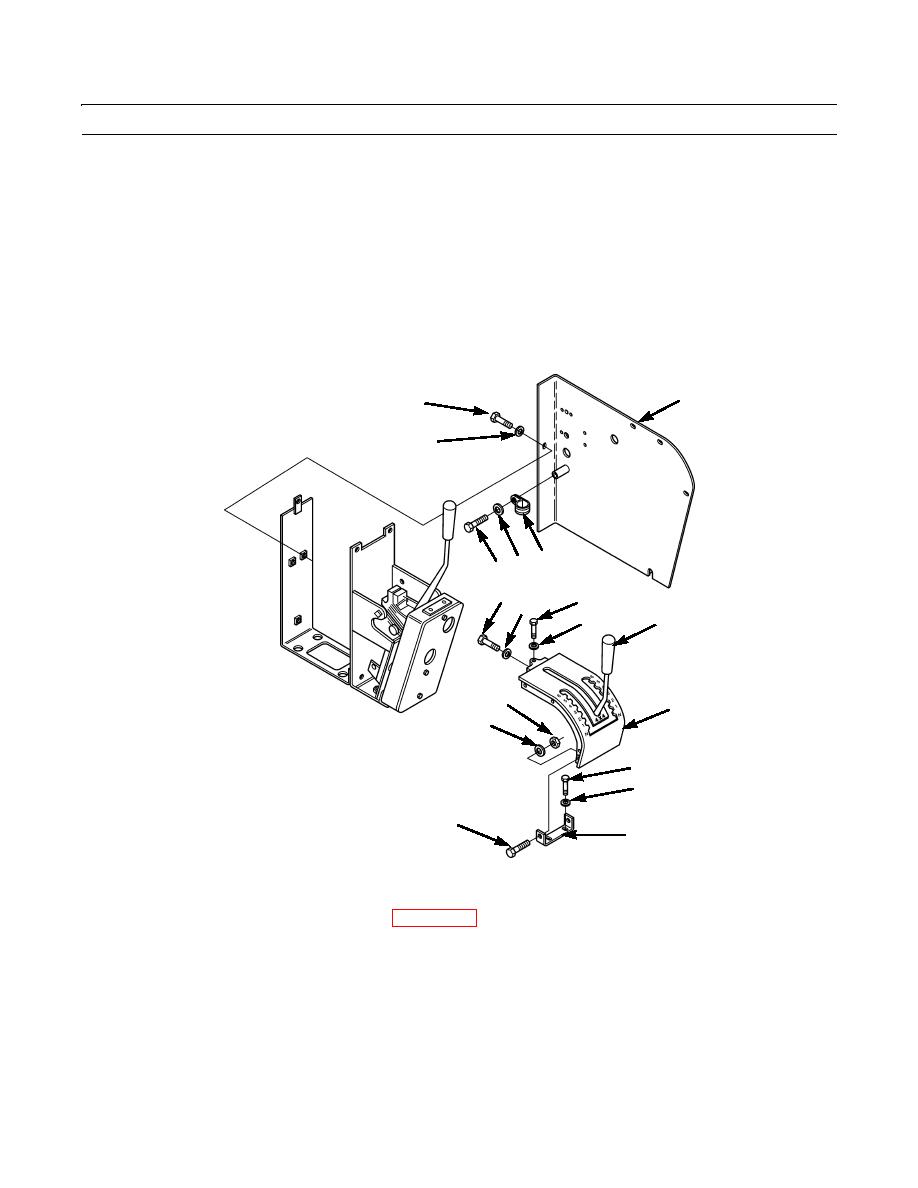
TM 5-3805-261-23-1
OPERATOR'S PANEL CONSOLE REPLACEMENT - CONTINUED
0193 00
REMOVAL - CONTINUED
14.
Remove bolt (38), washer (37), and clip (39).
15.
Remove two bolts (53), washers (52), and panel (36).
16.
Remove two nuts (51), washers (50), and bolts (49).
17.
Remove bolt (42) and washer (43).
18.
Remove two bolts (40) and washers (41).
19.
Turn handle (44) to the left and remove handle and gate (45).
20.
Remove two bolts (46), washers (47), and bracket (48).
36
53
52
39
38 37
40
42
41
43
44
51
45
50
46
47
49
48
397-615
CLEANING AND INSPECTION
Clean and inspect all parts in accordance with WP 0020 00.
INSTALLATION
1.
Install bracket (48), two washers (47), and bolts (46).
2.
Install gate (45) and handle (44).
3.
Install two washers (41) and bolts (40).
4.
Install washer (43) and bolt (42).
5.
Install two bolts (49), washers (50), and nuts (51).
0193 00-4


