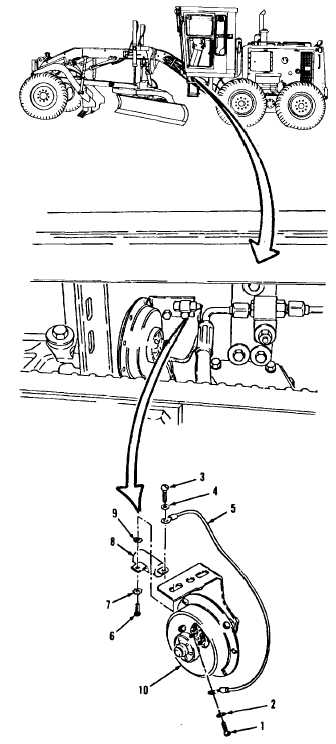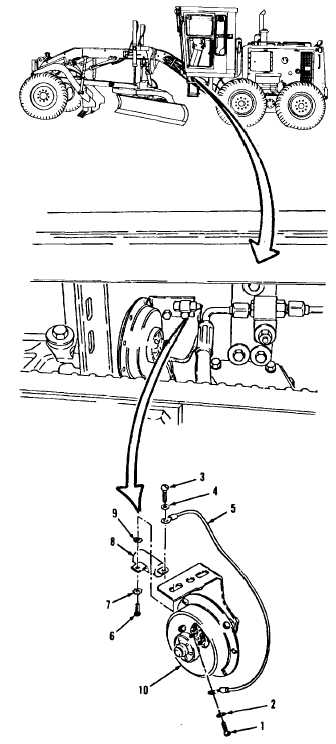TM 5-3805-261-20
RADIO INTERFERENCE SUPPRESSION (cont)
7-137.
Radio
Interference
Suppression
Maintenance. (Sheet 2 of 5)
REMOVAL
NOTE
Steps 1 thru 6, remove the horn radio
interface suppression capacitor.
1.
Remove screw (1) and lockwasher (2,
Figure 7-227) from horn assembly under
front, left side of cab.
NOTE
All
wire,
cable
and
harness
assemblies must be tagged before
disconnecting to aid in installation.
2.
Disconnect wire assembly (5) at terminal
from horn assembly (10).
3.
Remove screw (3) and lockwasher (4).
4.
Disconnect wire assembly (5) at terminal
from capacitor (8).
5.
Remove wire assembly (5).
6.
Remove bolt (6), lockwasher (7), capacitor
(8) and lockwasher (9).
Figure 7-227
Go to Sheet 3
7-362