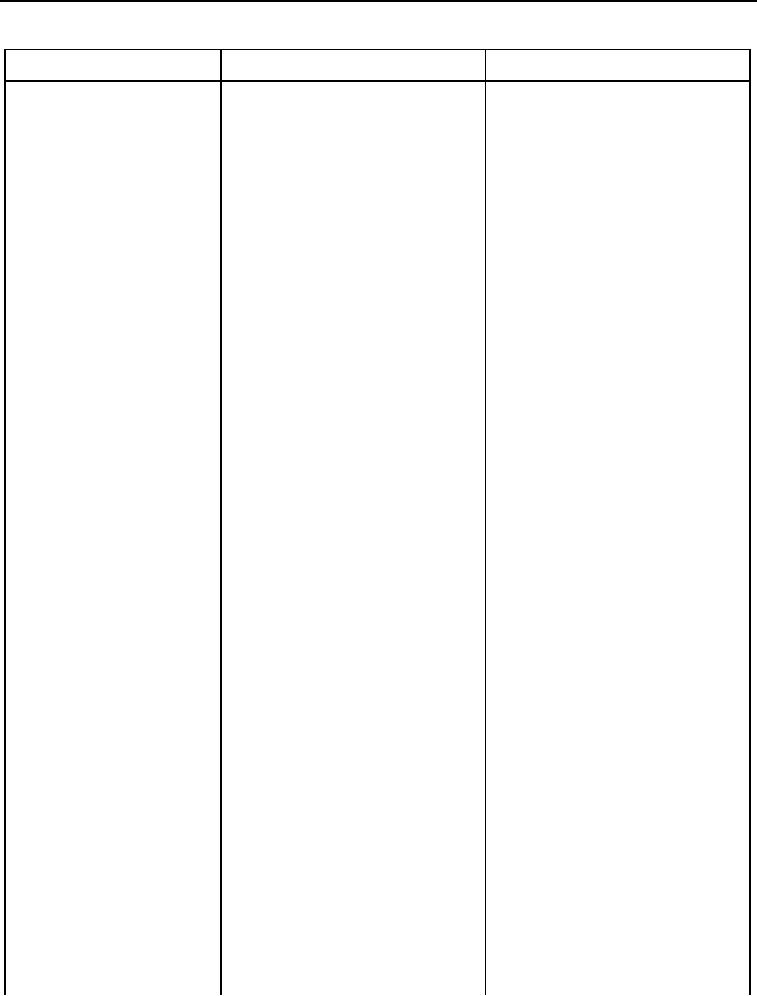
TM 5-3805-293-23-2
0023
Table 1. Cab Electrical Troubleshooting Procedures - Continued.
MALFUNCTION
TEST OR INSPECTION
CORRECTIVE ACTION
21. One or Both Middle
3. Turn battery disconnect switch
One or Both Middle Flood Lamps
Flood Lamps Do Not
and ignition switch to the ON posi-
Do Not Operate - Repeat trouble-
Operate, Front and Rear
tion, turn control indicator switch
shooting from the beginning.
Flood Lamps Operate
to SER. DRIVE position, and turn
Both Middle Flood Lamps Operate -
Normally - Continued
work light switch to front work
Troubleshooting complete.
lights position (TM 5-3805-293-
10).
Test Step 4. Check for Faulty Front
Attachment Wiring Harness.
1. Disconnect the front attachment
wiring harness connector U-C1
(WP 0009, Figure 121) from cab
lower Wiring harness connector
P-C50 (WP 0009, Figure 120)
(WP 0180).
2. Using digital multimeter, test for
Voltage Between 18 and 26 Volts -
voltage between front attachment
Replace front attachment wiring har-
wiring harness connector P-C50
ness (WP 0180).
(WP 0009, Figure 120) terminal
Connect the lighting wiring harness
57 and machine ground. Voltage
connector CF-C6 (WP 0009, Figure
should be 18 to 26 volts.
317) to right middle flood lamp (WP
0184).
Connect the lighting wiring harness
connector CF-C4 (WP 0009, Figure
316) to left middle flood lamp (WP
0184).
Proceed to step 3.
Voltage Less Than 18 Volts -
Replace cab lower Wiring harness
(WP 0266).
Connect the lighting wiring harness
connector CF-C1 (WP 0009, Figure
315) to front attachment wiring har-
ness connector U-C6 (WP 0009, Fig-
ure 314) (WP 0184).
Connect the lighting wiring harness
connector CF-C6 (WP 0009, Figure
317) to right middle flood lamp (WP
0184).
Connect the lighting wiring harness
connector CF-C4 (WP 0009, Figure
316) to left middle flood lamp (WP
0184).
Proceed to step 3.
0023-135

