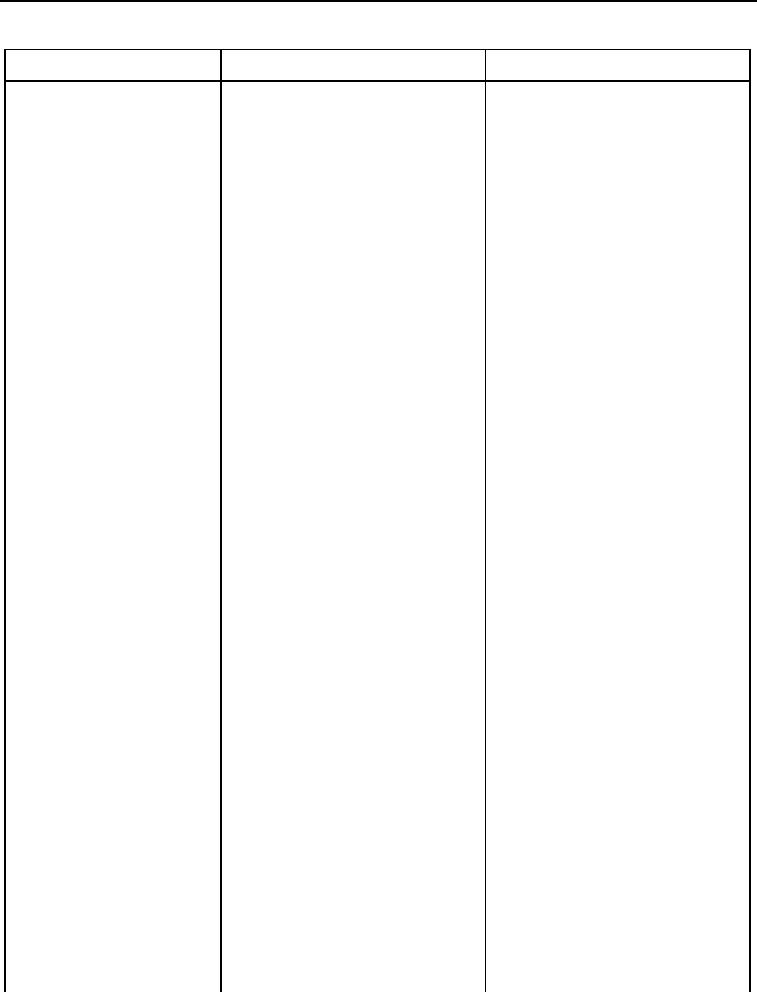
TM 5-3805-293-23-2
0023
Table 1. Cab Electrical Troubleshooting Procedures - Continued.
MALFUNCTION
TEST OR INSPECTION
CORRECTIVE ACTION
17. One or Both Blackout
3. Have an assistant apply the ser-
One or Both Brake Lights Do Not
Brake Lights Do Not
vice brakes and observe the
Operate - Perform troubleshooting
Operate - Continued
brake lights from the rear of the
malfunction: One or Both Brake Lights
machine.
Do Not Operate, Turn Signals Oper-
ate Normally, in this work package.
Both Brake Lights Operate Nor-
mally - Proceed to step 5.
4. Turn control indicator switch to
position B.O. DRIVE (TM 5-3805-
293-10).
5. Have an assistant apply the
Only the Right Blackout Brake
brakes and observe the blackout
Light Operates - Proceed to Test
brake lights from the rear of the
Step 2.
machine.
Only the Left Blackout Brake Light
Operates - Proceed to Test Step 3.
Both Blackout Brake Lights Do Not
Operate - Proceed to Test Step 4.
Test Step 2. Check for Faulty Left
Blackout Brake Light.
1. Disconnect the rear lamps har-
ness connector AG-C8 (WP 0009,
Figure 342) from left tail light (WP
0177).
2. Disconnect the rear lamps har-
ness connector AG-C10 (WP
0009, Figure 399) from left tail
light (WP 0177).
3. Use a digital multimeter, test for
Voltage Between 18 and 26 Volts -
voltage between connector AG-
Replace Left Tail Light (WP 0177).
C8 (WP 0009, Figure 342) termi-
Proceed to step 4.
nals 1 and AG-C10 (WP 0009,
Voltage Less Than 18 Volts -
Figure 399) terminal 1 while an
Replace rear lamps harness (WP
assistant applies the service
0178).
brake. Voltage should be 18 to 26
Proceed to step 4.
volts.
4. Turn battery disconnect switch to
One or Both Blackout Brake Lights
the ON position and control indi-
Do Not Operate - Repeat trouble-
cator switch to position B.O.
shooting from the beginning.
DRIVE. Have an assistant apply
Both Blackout Brake Lights Oper-
the brakes and observe the black-
ate - Troubleshooting complete.
out brake lights from the rear of
the machine.
0023-103

