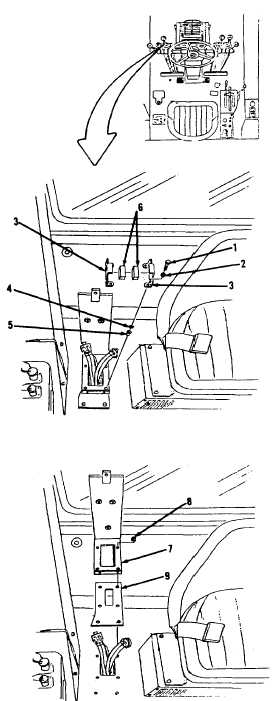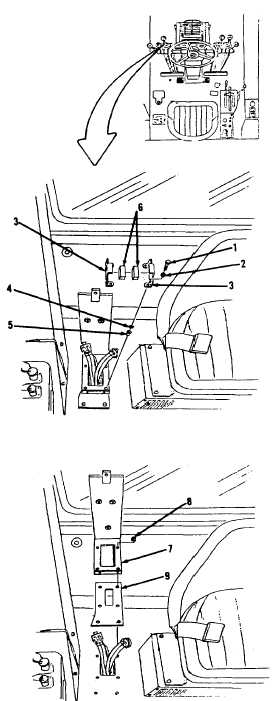TM 5-3805-261-34
ARTICULATION SYSTEM MAINTENANCE.
9-3.
Operator’s Panel Console - Base. (Sheet 2 of 3)
REMOVAL
1.
Remove four bolts (1), washers
(2) and two brackets (3, Figure
9-8) from right side of
operator’s compartment.
2.
Remove four spacers (4 and 5).
NOTE
Remove seals only if inspec-
tion indicates replacement is
necessary.
3.
If necessary, remove two seals
(6). Remove all adhesive from
mounting surfaces.
4.
Remove base (7) and four
mountings (8, Figure 9-9).
5.
Remove pad (9).
CLEANING
Clean all parts. Refer to Chapter 2.
INSPECTION
Inspect all parts. Refer to Chapter
2.
Go to Sheet 3
9-11
Figure 9-8.
Figure 9-9.